Bastante interesante el proyecto...
Square iPhone Payment System by Josh Rubin

Seguir leyendo...

De la vida, el internet y algo más

Square iPhone Payment System by Josh Rubin


Publicado por
Metxtli
@
6:59 AM
0
comentarios
![]()
En días recientes he tenido la necesidad de sincronizar la barra de desplazamiento de varios paneles(llamados así en .net, en HTML son DIV); es decir, que al momento que el usuario mueva un panel, en automático se muevan los demás.
La implementación del ejercicio est hecha en c#, que realmente es poco código, el core del ejercicio está en JavaScript.
Paso 1: Agregar los paneles
Definición de los paneles:
<asp:Panel ID="Panel2" runat="server" Height="393px" ScrollBars="Horizontal" Style="z-index: 107; left: 31px; position: absolute; top: 141px" Width="1029px" BorderColor="Red" BorderStyle="Dashed" BorderWidth="1px">
protected void Page_Load(object sender, EventArgs e)
{
Panel1.Attributes.Add("onscroll", "javascript:scrollPanel1(this);");
Panel4.Attributes.Add("onscroll", "javascript:scrollPanel4(this);");
Panel6.Attributes.Add("onscroll", "javascript:scrollPanel6(this);");
}
Los IDs de los controles son lo generados por .Net por eso hace referencia por ejemplo a: "ctl00_ContentPlaceHolder1_output"<asp:Content ID="Content1" ContentPlaceHolderID="ContentPlaceHolder1" runat="server">
<script type="text/javascript">
function scrollPanel1(objDIV){
var objToMove1 = document.getElementById("ctl00_ContentPlaceHolder1_Panel4");
var objToMove2 = document.getElementById("ctl00_ContentPlaceHolder1_Panel6");
objToMove1.scrollLeft = objDIV.scrollLeft;
objToMove2.scrollLeft = objDIV.scrollLeft;
}
function scrollPanel4(objDIV){
var objToMove1 = document.getElementById("ctl00_ContentPlaceHolder1_Panel1");
var objToMove2 = document.getElementById("ctl00_ContentPlaceHolder1_Panel6");
objToMove1.scrollLeft = objDIV.scrollLeft;
objToMove2.scrollLeft = objDIV.scrollLeft;
}
function scrollPanel6(objDIV){
var objToMove1 = document.getElementById("ctl00_ContentPlaceHolder1_Panel1");
var objToMove2 = document.getElementById("ctl00_ContentPlaceHolder1_Panel4");
objToMove1.scrollLeft = objDIV.scrollLeft;
objToMove2.scrollLeft = objDIV.scrollLeft;
}
script>
.....
Publicado por
Metxtli
@
7:56 AM
1 comentarios
![]()
Etiquetas: ASPX, C#, JavaScript, OnScroll
| Carta a los secuestradores |
Cada vez que uno de ustedes asesina a una persona, se hace más pequeño ante sí mismo y ante los demás. No, no son grandes, ni valientes, ni fuertes, ni malos profesionales. Su vida carece de sentido y por eso consideran que secuestrar, torturar y cobrar por ello les hace grandes y poderosos. El poder que tienen en realidad es minúsculo, no depende tanto de ustedes como de la incapacidad, ignorancia y debilidad de quien debiera ser su adversario: las autoridades mexicanas. Ustedes son un puñado regado por todo el país; hay millones de hombres y mujeres que no les temen, que no se arrepienten, que no se venden ni venden a sus familiares a cambio de que ustedes les perdonen, magnánimamente, la vida. |
Publicado por
Metxtli
@
1:51 PM
0
comentarios
![]()
How it works:
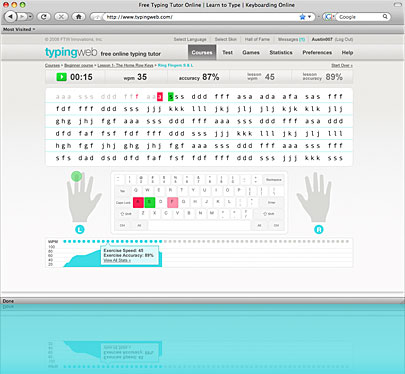
Publicado por
Metxtli
@
7:46 AM
0
comentarios
![]()